SuiteCRM Google Sign-In Integration


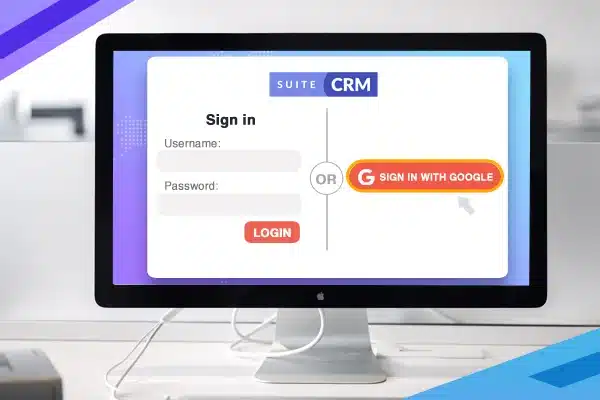
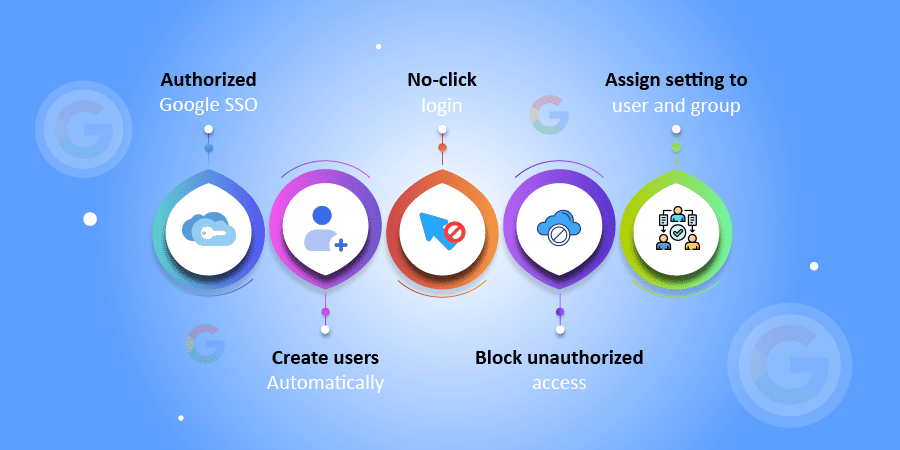
This plugin uses your Google Workspace account for the single sign-on (SSO). How many times has it occurred to you that you created a complex password for ironclad security but ended up forgetting the password yourself? The solution to this problem is Google Single Sign-On integration. With this, you won’t even require a password for logging into SuiteCRM. Just click on the “Sign in with Google” button and your email will be automatically verified to log in.
Check out these related extensions
Discover what makes this product stand out
No features information available.
See the product in action through screenshots
See what our customers are saying
Watch our product in action
Remembering an ID password and entering it to open CRM is an old method. In just one tap you can open your CRM system by using this latest addon called Google Sign-in Integration. It saves your time and efforts.
There is much-needed of Google Integration in day to day business activity as you don't have to write ID password to log-in relentlessly. Moreover, Admin can set up G-suite for sign-in users.
The ebay features of Google-Sign in Integration is here it saves your time and efforts for not typing password ID again and again. Admin can easily off the normal log-in functionality if required.
To enable this plugin for your work, you need the installation guidance step by step. For Google Sign-in Integration, we have shared some steps for you where we can also guide you what to follow first then next.
Like other plugins, Google Sign-in Integration too enables role to a special users easily.
The process is simple just click on Sign-in with Google button and then log-in with your Google ID. The next and the last step is Log-in into CRM with the similar Google-ID. The process is done to integrate both platforms.