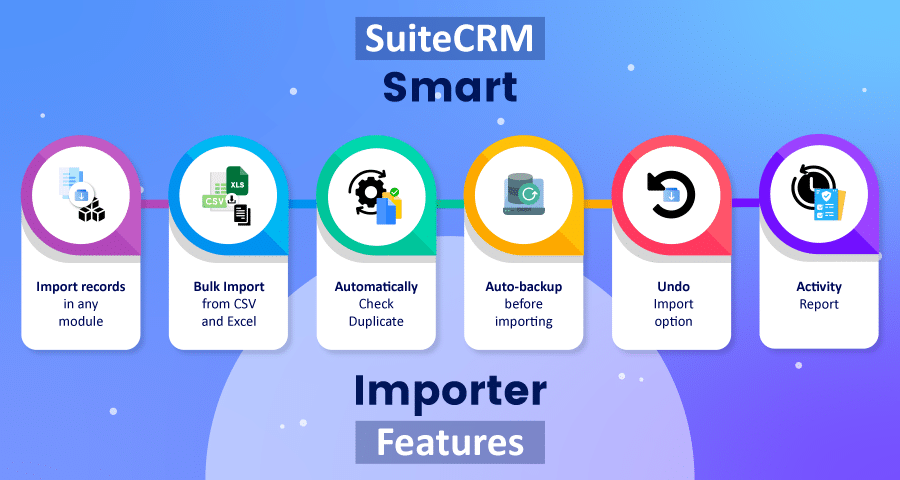 If you are a regular SuiteCRM user then you must be familiar with importing issues of SuiteCRM. Even while importing just 100 records sometimes, you get errors such as ‘An internal server error occurred. Please try again later.’ or RAM maxes out. This is a persistent problem that’s why we have developed a more reliable solution called SuiteCRM Smart Importer. It is a plugin that allows you to import hundreds and thousands of records in any module.
If you are a regular SuiteCRM user then you must be familiar with importing issues of SuiteCRM. Even while importing just 100 records sometimes, you get errors such as ‘An internal server error occurred. Please try again later.’ or RAM maxes out. This is a persistent problem that’s why we have developed a more reliable solution called SuiteCRM Smart Importer. It is a plugin that allows you to import hundreds and thousands of records in any module.
Features of SuiteCRM Smart Importer
- Bulk Import from CSV and Excel: You can import data from CSV and Excel to SuiteCRM. For this, you just need to enter the field label (e.g. first_name, department) in the first row and the value in the respective columns.
- Import records in any module: Using this plugin, you can import records from CSV to any module without the need to worry about the module type.
- Automatically Check Duplicate: While importing the records from CSV, the plugin checks for duplicate entries not only in target modules but also in the other modules. On finding duplicates, you can choose one of the following options.
-
- Update records: If selected this option, then the existing record in the SuiteCRM will be updated.
- Skip records: If this option is chosen then the duplicate records will not import in SuiteCRM i.e. they will be skipped.
- Create new records: This option will create a new record regardless of pre-existing a duplicate entry.
- Auto-backup before importing: Before starting the import procedure, the plugin will automatically create the backup of the existing records in the SuiteCRM. In case, something undesirable happened then you can restore the previous record.
- Undo Import option: You can also stop the importing while in the middle using the undo button that you’ll get with this plugin.
- Activity Report: Every activity done by this plugin will be sent to the user’s email inbox. This report will include the total number of records imported, the total number of duplicates found, the backup table, and the backup file path.


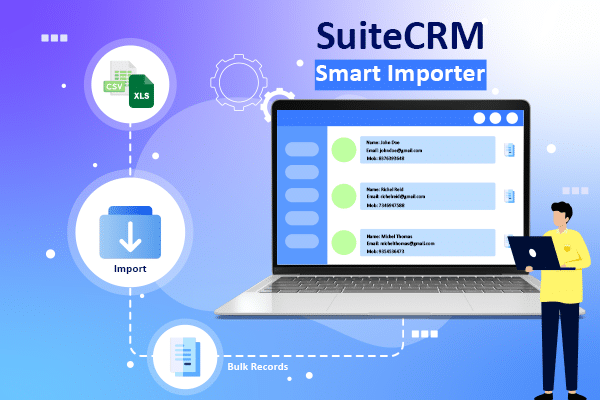
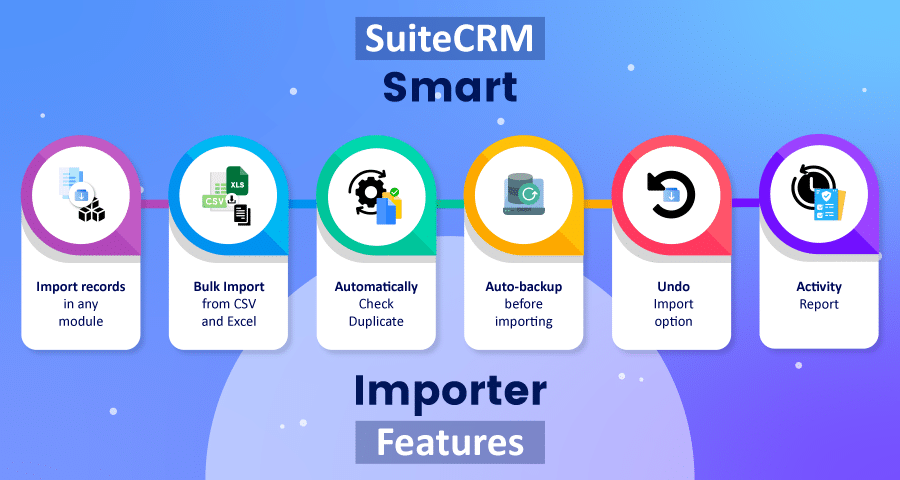 If you are a regular SuiteCRM user then you must be familiar with importing issues of SuiteCRM. Even while importing just 100 records sometimes, you get errors such as ‘An internal server error occurred. Please try again later.’ or RAM maxes out. This is a persistent problem that’s why we have developed a more reliable solution called SuiteCRM Smart Importer. It is a plugin that allows you to import hundreds and thousands of records in any module.
If you are a regular SuiteCRM user then you must be familiar with importing issues of SuiteCRM. Even while importing just 100 records sometimes, you get errors such as ‘An internal server error occurred. Please try again later.’ or RAM maxes out. This is a persistent problem that’s why we have developed a more reliable solution called SuiteCRM Smart Importer. It is a plugin that allows you to import hundreds and thousands of records in any module.