Server Errors Finder


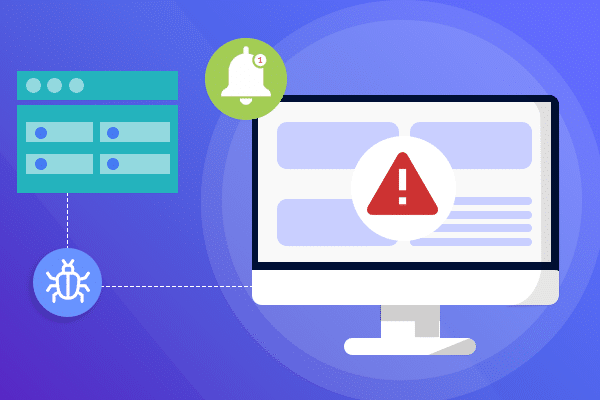
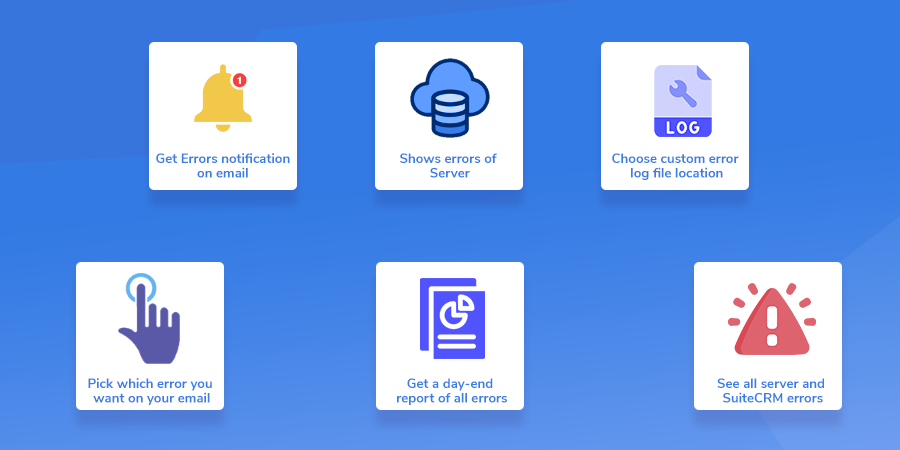 Server logs are important to any software developer or anyone who has a web application because it tells whenever something went wrong. Although sometimes it becomes troublesome for even seasoned developers to find particular errors like Runtime Errors that have been bothering them. It’s because the majority of “errors” recorded in the server error logs are typically minor. But don’t worry anymore, we have rectified this issue by developing a handy plugin called Server Errors Finder for SuiteCRM. Using this, you will instantly get an email whenever there will be any “FATAL” errors on the server or in SuiteCRM.
Server logs are important to any software developer or anyone who has a web application because it tells whenever something went wrong. Although sometimes it becomes troublesome for even seasoned developers to find particular errors like Runtime Errors that have been bothering them. It’s because the majority of “errors” recorded in the server error logs are typically minor. But don’t worry anymore, we have rectified this issue by developing a handy plugin called Server Errors Finder for SuiteCRM. Using this, you will instantly get an email whenever there will be any “FATAL” errors on the server or in SuiteCRM.
Real-life Example: Usually numerous developers work on a server and it doesn’t make sense to give access to all of them just for checking error log files. This makes the server prone to threats and compromises. In this case, our “Server Errors Finder” extension can be extremely helpful because it will instantly send an email whenever there is an error on the server. And you don’t even need to give server access to everyone.
Note: If you are using Apache and Ubuntu then first you need to execute this command “sudo usermod -aG adm www-data”.
Check out these related extensions
Discover what makes this product stand out
No features information available.
See the product in action through screenshots
See what our customers are saying
Watch our product in action
No FAQs available for this product.