Smart Dropdown Importer from CSV & XLS


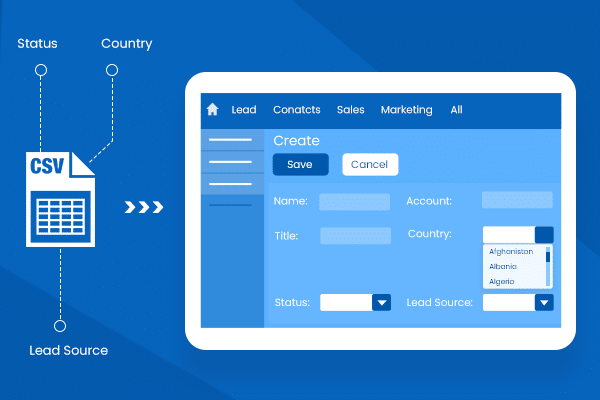
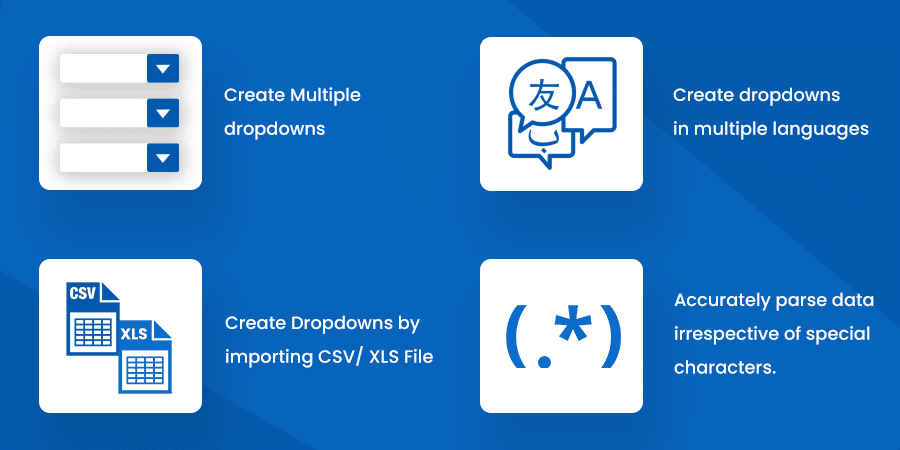 The SuiteCRM CSV/XLS to Dropdown importer plugin helps users in managing large sets of dropdown data within a matter of seconds. On top of that, you can easily import dropdown values in multiple languages as well. In this way, users will be able to access the information in their own language. The plugin’s ability to import large lists of dropdown values just by uploading CSV or XLS files into SuiteCRM is unparalleled.
The SuiteCRM CSV/XLS to Dropdown importer plugin helps users in managing large sets of dropdown data within a matter of seconds. On top of that, you can easily import dropdown values in multiple languages as well. In this way, users will be able to access the information in their own language. The plugin’s ability to import large lists of dropdown values just by uploading CSV or XLS files into SuiteCRM is unparalleled.
Real-life Example: Suppose you need to import a long list of dropdown values like an entire inventory, what is the best way to do it? And what if dropdowns need to be in multiple languages? You can either do it manually which will be time-consuming and could involve errors or you can automate the process by importing data using the SuiteCRM dropdown importer plugin.
Check out these related extensions
Discover what makes this product stand out
No features information available.
See the product in action through screenshots
See what our customers are saying
Watch our product in action
No FAQs available for this product.