SuiteCRM Filter Manager (Saved Search)


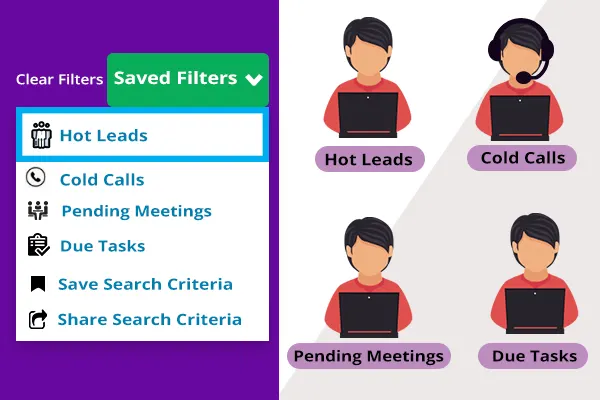
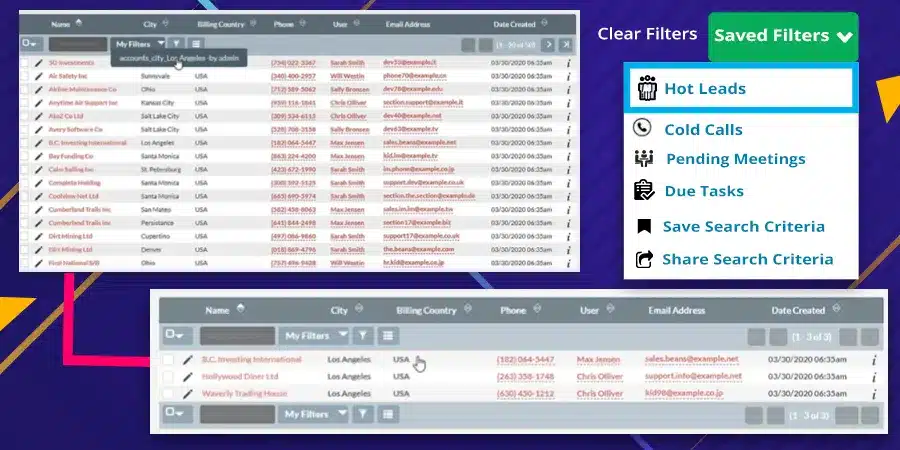
You always go to searches to check which new lead comes in your CRM system and then you start your daily work. It can take a lot of time to check the leads from searches, so for your assistance, we are introducing a new aphorism extension for you called Filter Manager where you can make the searches and save it. It’s not only easy for the admin but also the best method for the team members as the admin can share those searches with the team members to save their extra efforts before getting involved. Your team members don’t have to perform searches for their work now. Admin has control now on team members’ work when they assign the searches to them.
Real-life scenario: Suppose your employees come daily, open their system and search different leads with many different criteria before starting their work. This new plugin Filter Manager (Saved Search) may help the admin to assign the searches and share it with the team members as it will save their quality of time regarding searches of leads.
Key features:
Conclusion: Your time will now be saved regarding searches for leads/Accounts or any other module as simply you can save it if you strive for the extension called Filter Manager for your work. Furthermore, you get control on your team members to work as you can assign the searches to them and they can work on it rather than search leads separately. Read out the whole features to understand the whole plugin that how it can enhance your experience.
Check out these related extensions
Discover what makes this product stand out
No features information available.
See the product in action through screenshots
See what our customers are saying
Watch our product in action
Yes, you can create different filters for different modules. In addition to this, the admin will be able to assign these filters to different users, roles, or teams from the configuration page.
Since it is capable of providing filtered search research in the list view, it can save a lot of time. Especially, for your sales teams and managers. They can easily filter the hot and cold leads and assign them to appropriate sales reps within seconds/