SuiteCRM Smart Email Researcher


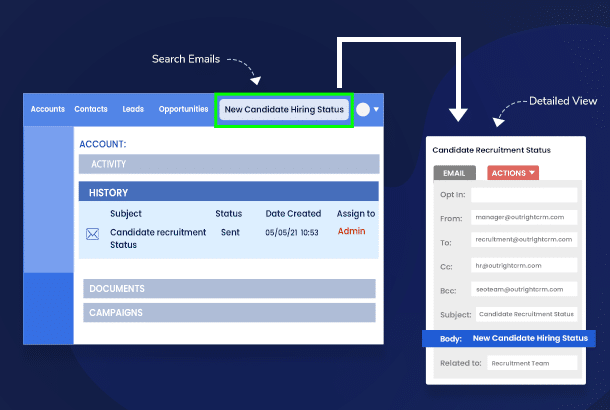
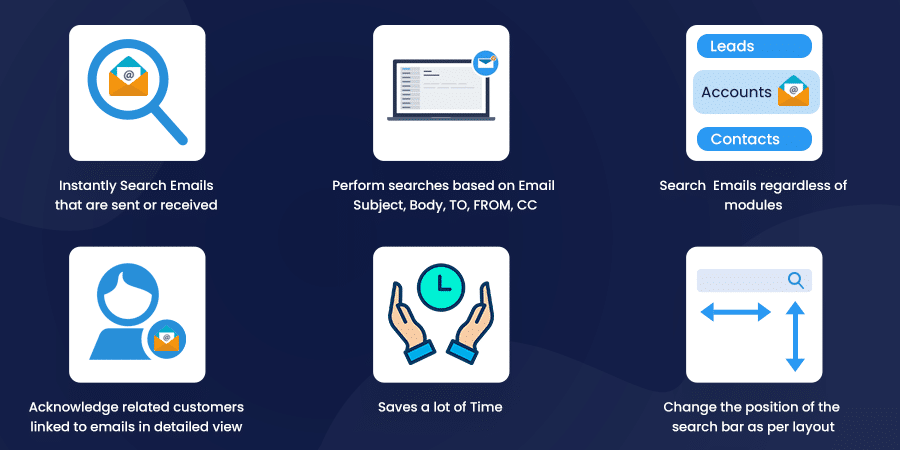 Nowadays, email databases are considered one of the most valuable assets for any business. However, when the size of an email list increases, it becomes challenging for users to find their desired customers’ emails. It’s just like finding a needle in the haystack when there are thousands of emails related to customers.
Nowadays, email databases are considered one of the most valuable assets for any business. However, when the size of an email list increases, it becomes challenging for users to find their desired customers’ emails. It’s just like finding a needle in the haystack when there are thousands of emails related to customers.
Real-life Scenario: Suppose, you are in a business where you need to handle tons of email invoices from customers. And someday, you require information like the purchase history of a particular customer. Then in a normal case, you’ll go through all emails in your inbox and then the CRM database, which is obviously more time-consuming. But if you have access to the SuiteCRM Smart Email Search extension then it’s just a matter of seconds. Simply, enter the invoice number/ID and get the required information instantly in real-time.
We have developed an extension that will surely help you in fixing this problem. Here, we are talking about SuiteCRM Smart Email Researcher. It is capable of scanning the entire email records in your SuiteCRM and presenting you with the desired email in a real instant. To learn more about the add-on, check out the features list mentioned below.
Check out these related extensions
Discover what makes this product stand out
No features information available.
See the product in action through screenshots
See what our customers are saying
Watch our product in action
The SuiteCRM Smart Email Researcher plugin compatible with all SuiteCRM modules and if the email is sent or received in a module then our plugin can easily search it.
It can scan and search in almost every email field which includes “To”, “CC”, “From”, “Subject”, “Body” and “BCC” (for sent emails only).
Another amazing feature is that the plugin will let you know about the customer to whom the email is sent or received. Also, you will be able to see from which SuiteCRM Module they belong i.e. Leads, Contacts, Accounts, etc.